Setup eCOP smart plug
The following steps will help to connect the eCOP smart plug to your Wi-Fi network and link it to your account in Wappsto Cloud.

Power on the smart plug
- Insert the plug into a power socket
- Wait for the LEDs to turn blue. This indicates device being in Bluetooth Mode and ready for the setup.

Add smart plug in the Wappsto app
- Click ⊕ the button in Wappsto mobile to start the setup process.
- Follow the instructions in the app to connect the plug to Wi-Fi and personalize it.

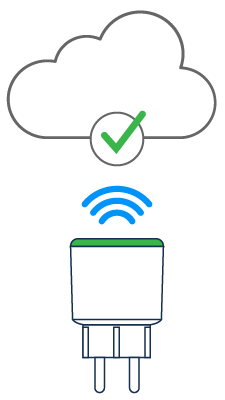
Congratulations! The onboarding of your smart plug is done and is now connected to Wappsto.
You are now ready to measure energy consumption, switch on/off the relay, control your appliances connected to the SLX Smartplug and create automations in Wappsto.



